Installation
You can download standalone version of Reposilite from GitHub releases page:
You may also use Docker image available on Docker Hub:
Requirements
- Java 8+
- RAM 12MB+
| Amount | Description |
|---|---|
| 12MB | Tiny repository for personal projects |
| 16MB - 32MB | --------------------^------------------ + CI + Proxy |
| 48MB - 128MB | Tiny public repository (recommended) |
| 128MB+ | Public repository |
Running
To launch Reposilite with defined amount of RAM, use -Xmx parameter, for instance:
$ java -Xmx32M -jar reposilite.jar
If you will not define the memory size, Reposilite will probably use around ~40MB to ~250MB.
Interactive CLI
Reposilite exposes interactive console directly in a terminal and it awaits for an input.
Type help and learn more about available commands.

Note: Your first access token has to be generated through the terminal. Read more about tokens and keygen command here: Authorization.
Structure
Reposilite stores data in current working directory, by default it is a place where you've launched it.
user@host ~/workspace: java -jar reposilite.jar
~workspace/
+--repositories/ The root directory for all declared repositories
+--/releases Default repository for releases
+--/snapshots Default repository for snapshot releases
+--log.txt Mirror of log from CLI
+--reposilite.jar Application file
+--reposilite.cdn Configuration file
+--stats.yml Data file containing stats records
+--tokens.yml Data file containing stored tokens
To separate data files and configuration from application, use parameters.
Interface
If Reposilite has been launched properly, you should be able to see its frontend located under the default http://localhost:80 address:
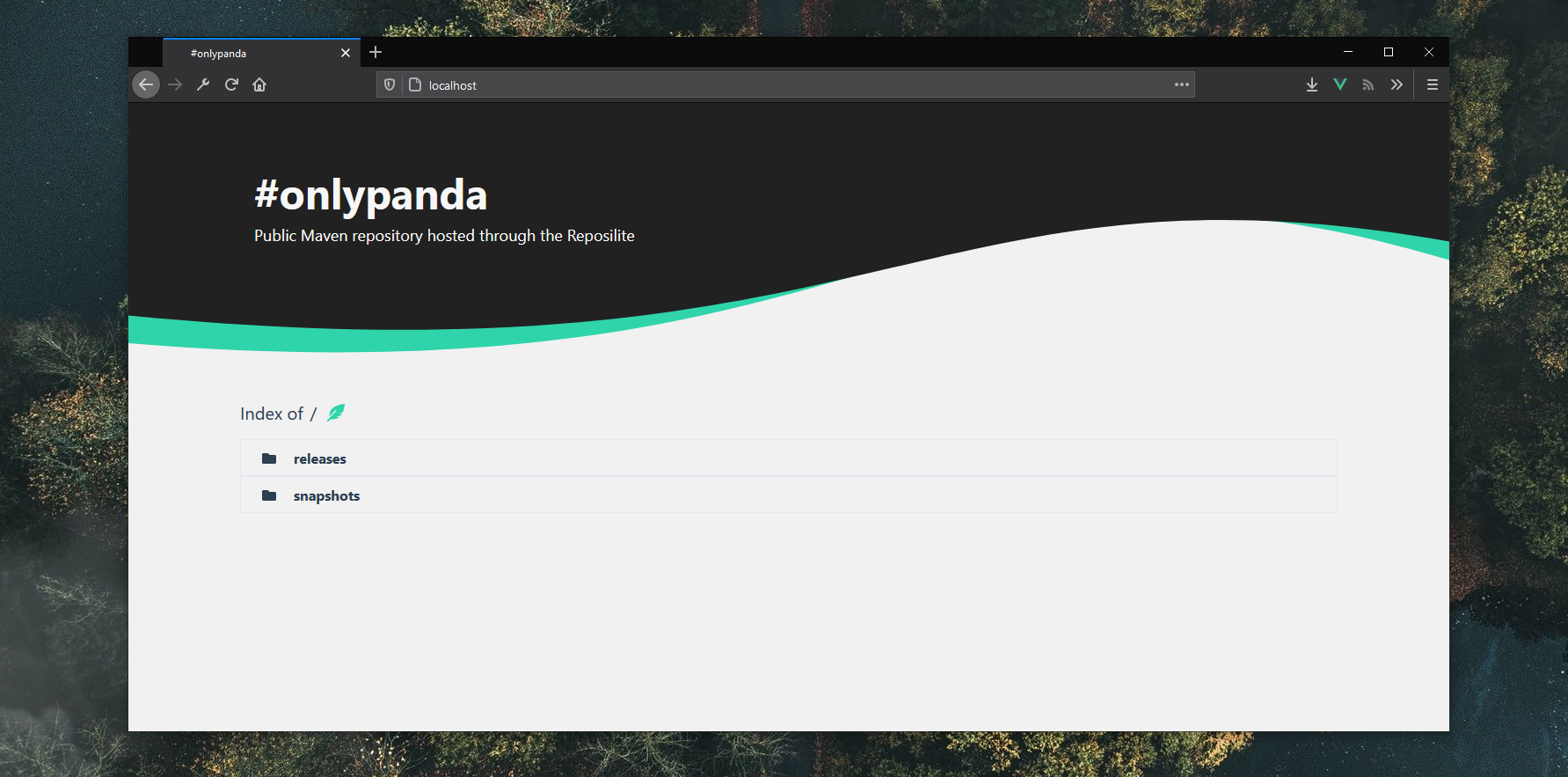
To access dashboard visit http://localhost:80/dashboard or click on the feather icon.
Further reading
External publications: